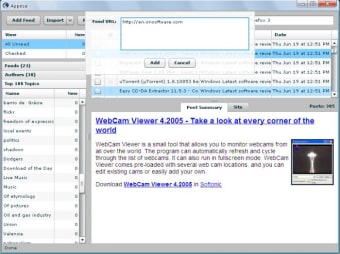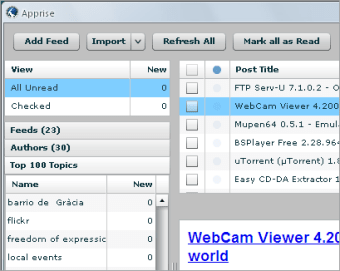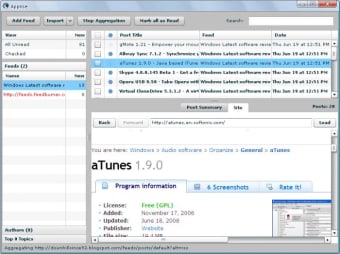AIR's RSS reader takes its first faltering steps
Adobe's Integrated Runtime (AIR) was introduced in early 2008 as a new way for users to access data from the web on their desktops. Apprise is a sample application for AIR, created by one of Adobe's own application developers which works as an RSS feed reader for your desktop.
Those already familiar with AIR applications will know about the sleek, "web 2.0" design they all feature. Apprise is no exception and its attractive, uncluttered interface is easily navigable and intuitively designed. That said, Apprise includes no preferences dialog which probably ends up limiting the functionality of the program more than anything else.
The first operation anyone will want to do with a new feed reader is to start subscribing to feeds: Clicking the 'Add Feed' button displays a layer where you can add a feed's URL. Apprise automatically notices if you have a valid URL in your clipboard and inserts it here for you automatically. We had a couple of problems with this process, with feeds not being recognized properly.
Once your feed is added, the application aggregates all its entries and displays the titles in the main frame of the window. The title of the feed is added to the left-hand pane, where you have a choice of filtering by feed title, author or even category. Apprise also supports the feed format OPML files which means you can add your favorite feeds from another reader or bookmarking site. However, the process of aggregating more than a dozen feeds can be quite long and Apprise doesn't offer much information on its progress.
One of Apprise's main features is the capability to 'preview' feed pages as they appear on their own website. This is, effectively, little more than switching the main pane from feed reader to web-browser and doesn't feel like a very useful feature - especially given that it won't even let you subscribe to feeds in the pages it displays. Similarly disappointing was the search function which always searches all subscribed feeds, without any option to select a particular title to search.
These sorts of minor problems are the main annoyance with Apprise, an application which is essentially a very nice proof-of-concept for Adobe AIR. As a very simple RSS feed reader, Apprise does a good job. But for most users, its lack of options and occasional unreliability make it a poor choice.